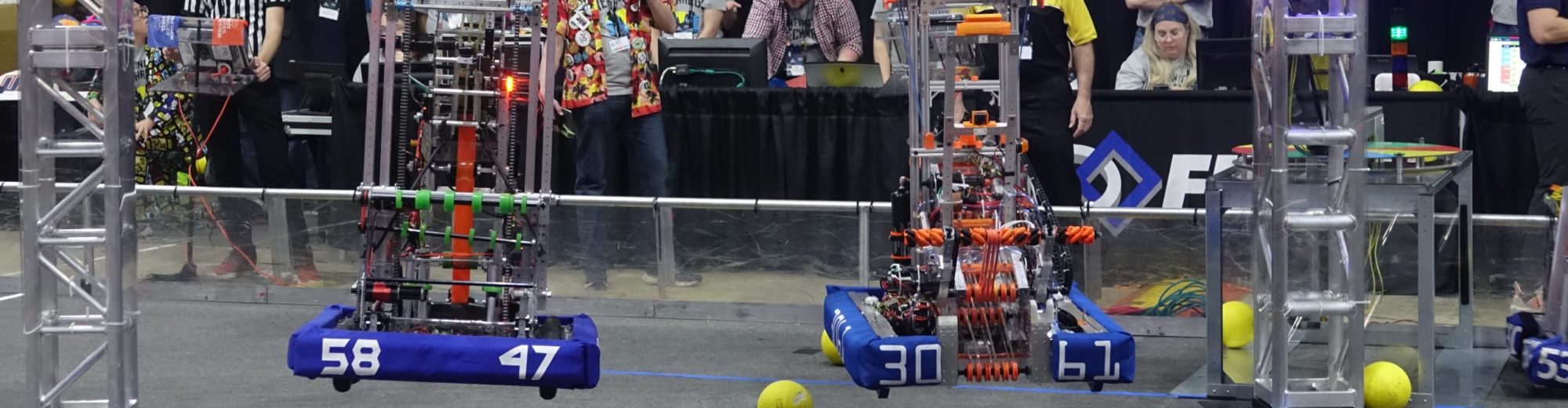I lead a session at this year’s DuPage County Science Institute on [LoggerPro](http://www.vernier.com/products/software/lp/) for graphing (a.k.a. because life is too short to struggle with Excel). The intended audience were teachers not familiar with LoggerPro whose students would benefit from using it for graphical analysis.
I started with the basics: specifying names, short name, and units for the dependent and independent variables; titling the graph; setting the graph options. I showed how linear the fit uses the specified variables and units and how to specify measurement uncertainty and see its affect with error bars.
We then focused on using calculated columns to perform linearization manually and then using LoggerPro’s curve fit feature.
Near the end of the session, I demonstrated some of the more advanced graphing features of LoggerPro with examples from this year:
* multiple data sets on the same axis
* multiple y axes
* examine and tangent tools
* grouped graphs (position vs. time and velocity vs. time)
* histograms
Here is the tutorial handout I provided: