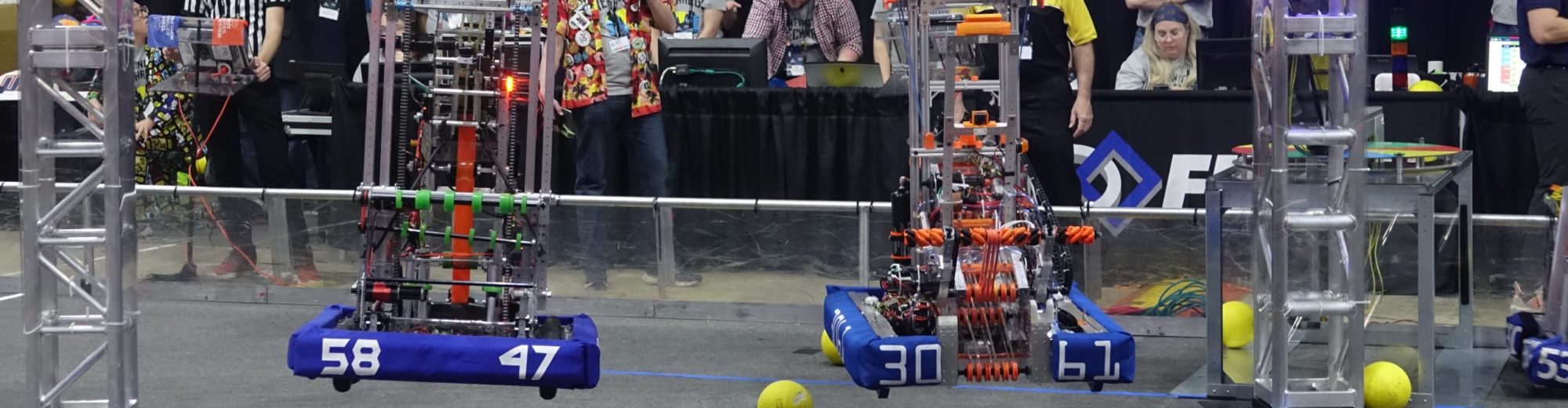I love reading about the latest developments in physics and technology. When I began teaching, I started collecting bookmarks for articles that I found online that were related to various topics we would study in class. I also started collecting bookmarks to resources for myself. At the start of each unit, I created a page organizing all of these links to articles, simulations, videos, and projects for students. This page serves as an extension to the class. Many of the topics go beyond the curriculum and are fascinating extensions to the unit of study. I would encourage students to browse this page when they were procrastinating: “If you are procrastinating instead of doing your homework, you might as well browse physics articles.”
I tried to optimize this process as much as possible. I stored the bookmarks in Yojimbo and [somewhat automated the process](https://pedagoguepadawan.net/128/digitaljunkdrawer/) of creating the page for each unit. However, there was still too much effort to keep each unit’s page current. I also wanted to share each unit’s page with a wider audience. Finally, while I collected a large number of links to resources for teachers, I didn’t have a completely automatic way to share them with anyone else.
Based on recommendations from several people, one of my projects this summer was to investigate [Evernote](http://evernote.com/). I was pleasantly surprised at how efficient a workflow I could develop.
My first step was to enumerate a superset of units and create an Evernote notebook for each unit. Actually, I created two Evernote notebooks for each unit: one for students and one for teachers:

I [imported](http://veritrope.com/code/export-from-evernote-to-yojimbo/) my existing bookmarks into Evernote which took a while but doesn’t need to be repeated. Evernote makes it easy to share a notebook publicly. However, I wanted to present the links within a notebook in an organized fashion. So, I created an index for each notebook of student links. This was really easy to do by filtering the notes in the notebook by various tags (articles, simulations, videos, make):

I then selected all of the notes with the specified tag, right-clicked, and copied links to these notes:

Finally, I pasted these links into the index note under the appropriate heading:

I didn’t bother with this level or organization for the notebooks containing teacher-centric links.
I was very pleased to see that it would be easy to keep track of new links that haven’t been added to the index note. Since the notes are sorted by when they are updated, when I start each unit, it is easy to see which links I need to add to the index because they are sorted before the index note:

When I start each unit next year, I’ll update the index note and post a link to the shared notebook under the current module on Canvas. In addition, I now hope that a wider audience will benefit from these extensions of typical physics units. Evernote has a good web interface for exploring these shared notebooks:

Shared notebooks for the superset of units across my classes are [enumerated on my web site](https://pedagoguepadawan.net/unit-resources/). Feel free to share them with your student and I hope you leverage Evernote to share your own collection of links with your students and other teachers!