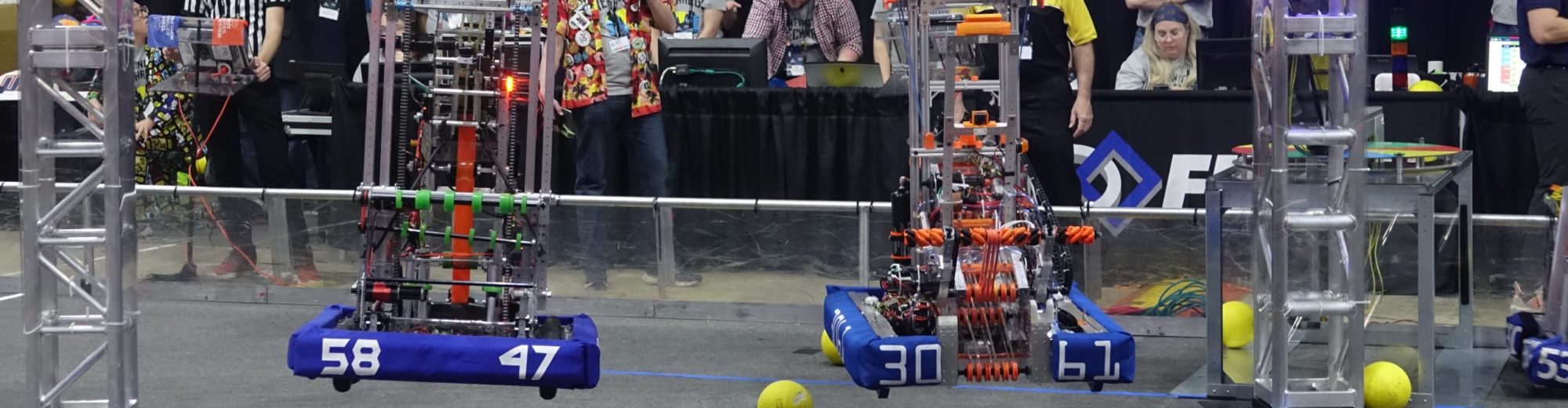A good summer of reading. I didn’t read quite as much as I had hoped, but more than I feared I would. My focus this summer was influenced by my work on my district’s Science Curriculum Team who is incorporating the Next Generation Science Standards into our science curriculum. As part of my contribution to this team, I want to promote the development of a continuous narrative that students will find engaging throughout primary and secondary school. I’ll write more about this later, but I believe the history of science plays a crucial role in this endeavor.
**[Quantum Man](http://www.amazon.com/Quantum-Man-Richard-Feynmans-Discoveries/dp/0393340651) by Lawrence Krauss**
I find Lawrence Krauss’ writing and speaking engaging. This biography of Richard Feyman focuses more on his pursuit of understanding through science than on his infamous antics.
**[Creating Innovators: The Making of Young People Who Will Change the World](http://www.amazon.com/Creating-Innovators-Making-People-Change/dp/1451611498) by Tony Wagner**
A committee I was on started reading this book last year. It was good and the case studies were interesting. I think it could have been condensed quite a bit without losing too much.
**[The Edge of Physics: A Journey to Earth’s Extremes to Unlock the Secrets of the Universe](http://www.amazon.com/Edge-Physics-Journey-Extremes-Universe/dp/0547394527) by Anil Ananthaswamy**
This book is amazing. Ananthaswamy travels around the world to explore the most interesting experiments in the field of cosmology. Reading how these scientists actually go about their experiments and the challenges they face due to their environment is fascinating. These are the types of stories that need to be shared with students.
**[Trinity: A Graphic History of the First Atomic Bomb](http://www.amazon.com/Trinity-Graphic-History-First-Atomic/dp/0809093553) by Jonathan Fetter-Vorm**
An excellent graphic novel that captures the start of the Atomic Age. This book is a fantastic resource for students research the development of the atomic bomb.
**[The Ten Most Beautiful Experiments](http://www.amazon.com/Ten-Most-Beautiful-Experiments/dp/140003423X) by George Johnson**
This was my least favorite book of the summer. I just didn’t find the stories as engaging as others that capture the history of science.
**[A Short History of Nearly Everything](http://www.amazon.com/Short-History-Nearly-Everything/dp/076790818X) by Bill Bryson**
I read this book years ago, but read it again this summer in order to make annotations that can be incorporated in this narrative of science in which I’m interested. Bryson is an incredibly engaging writer and truly captures the wonder of how little we understand about the world (and beyond) in which we live.
I’m in the midst of two other books and hope to continue to make progress as the school year starts.