Historically, my AP Computer Science A students have struggled with the concept that the value of a variable in Java can be a reference to an object. Actually, even before I started teaching APCSA, students would find me the week of the AP exam and ask for help on this concept. Over the years, I’ve improved both my instruction and student understanding in several ways. I’ve utilized tools like BlueJ’s debugger and the Java Visualizer to help students see the relationship between these concepts. I’ve created practice programming activities that create the cognitive dissonance necessary to spur reconsideration of understanding. I’ve woven these concepts throughout the curriculum to provide students with multiple and increasing complex opportunities to explore these relationships. Finally, I’ve tried to keep my language purposeful, precise, and consistent as, too often, we refer to variables as if they are objects. Despite these actions, students still struggled with these concepts. Last year, I had a new idea, and this year I implemented it.
I decided that these abstract concepts are further abstracted by the computer, and that’s too much abstraction for students at this point. Therefore, I removed the computer, and we explored these concepts via an extended analogy in a CS Unplugged manner:
- variables are represented by small sticky notes
- objects are represented by full sheets of paper
- full sheets of paper are numbered in their upper-right corner; these numbers are references

Variables When a variable is declared, a new small sticky note is used and the variable’s name is written on the top of the sticky note. The value of the variable is written below the name. There isn’t a lot of room on a small sticky note. There’s only enough room for values that don’t take too much space to store such as primitive values and references to objects. You cannot write all of the properties of a Turtle object on a small sticky note! When the value of a variable changes, the previous value is crossed off, and the new value is written.
Objects When a new object is created, a new sheet of paper is used. To keep track of all the sheets of paper, they are numbered in their upper-right corners. The name of the class of the object is written at the top of the sheet. The names and values of the object’s properties are written below the class name. There is plenty of room on a full sheet of paper to write all the properties of a Turtle object. As the value of an object’s property is changed, the previous value is crossed off, and the new value is written.
References References are the numbers on the upper-right corner of the sheets of paper. They are used to find the desired sheet of paper from among all the sheets of paper. When a variable is assigned the reference to a newly created object, the value of the variable is the number on the upper-right corner of the new sheet of paper for that object.
Methods When a method is invoked on a variable that references an object, the value of the variable is used to find the desired sheet of paper. Once the sheet of paper is found, the method can operate on the object by potentially changing the object’s properties by updating a value on the sheet of paper or returning a value.
In one lesson, I modeled this extended analogy for the class in the context of a simple example involving two Turtle objects, two variables that reference Turtle objets (turtle1, turtle2), and two variables of type int (number1, number2). In the next lesson, pairs of students, with my assistance, traced through a couple of other examples using small sticky notes and sheets of paper.
Based on a short formative assessment, student understanding appears to be improved compared to previous years. I will continue to use this extended analogy as we revisit these concepts throughout the year. I may extend this analogy when students start implementing their own methods to include a paper form that represents a method invocation. Values are copied to complete the form. When the form is returned after the method returns, the returned value is copied as well.
If you have any feedback, please share!
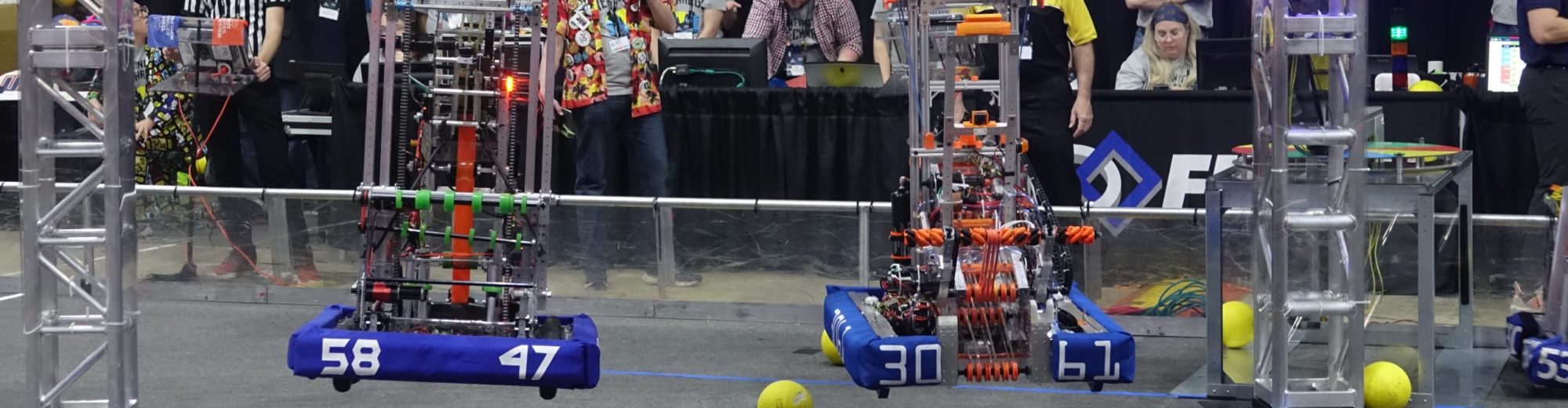
Suggestion: don’t use variable names like “turtle1” as that is to easily confused with the turtle object with reference number 1.
Better to use variable names that can’t be so easily confused with objects: “Turtle_to_make_square” or “Number_of_turtles”.
It might also be good to have the references not be numbers but unique strings like “XYZ37”, so that someone looking can easily see mistakes like writing the value of a field where a reference is supposed to be.
Great suggestions! I’ve updated my notes. Thanks!