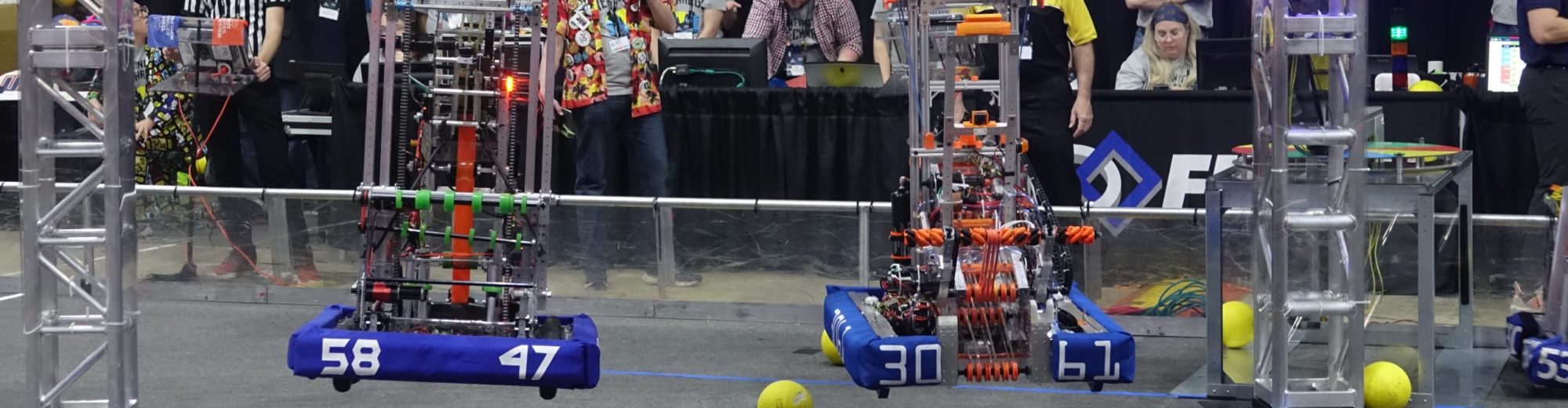When I was a software engineer, I frequently used powerful tools such as C++ and techniques such as object-oriented analysis and design to implement software that performed complex operations in an efficient and effective manner. I also spent a lot of time sharing these with others. However, I learned to provide a caveat: if misapplied, these tools and techniques can result in a much more significant problem than would result when applying less powerful ones. That is, if you are not skilled in the deployment of these tools and techniques, the risk is much larger than the benefit.
Other engineers didn’t always appreciate this caveat. So, I would try to communicate with an analogy. You can build a desk with a saw, hammer, screwdriver, and drill. You can build a desk more efficiently using a table saw, drill press, and nail gun. If you make a mistake with the hammer, you may loose a fingernail. If you make a mistake with the table saw, you may loose a finger. If you are not adept at deploying the tools and techniques, maybe you should stick with the hand tools until you are.
In reality, the risk of misapplying these tools and techniques is more significant than the impact on the immediate project. The broader risk is that others who observe the troubled project associate the failure with the tools and techniques instead of the application of those tools and techniques. People get the impression, and share their impression, that “C++ and object-oriented analysis and design is a load of crap. Did you see what happened to project X?” Rarely do people, especially people not skilled with these tools and techniques, have the impression that the problem is the application of the tools and techniques rather than the tools and techniques themselves. This, in fact, is a much more serious risk that threatens future applications of the tools and techniques in a proficient manner due to their now tarnished reputation.
A series of articles and posts recently reminded me of my experience writing software and this analogy. I feel compelled to start with a disclaimer since this post has the potential to come across as arrogant, which is certainly not my intention. I have not performed any longitudinal studies that support my conclusions. My conclusions are based on few observations and my gut instinct. I tend to trust my gut instinct since it has served me well in the past. So, if you find this post arrogant, before you write me off, see if these ideas resonate with your experience.
**SBAR**
Let’s start with Standards-Based Reporting and Assessment (SBAR) (a.k.a., Standards-Based Grading (SBG)). Last year, my school started [adapting SBAR school-wide](https://pedagoguepadawan.net/23/growingsbarschoolwide/). SBAR is a powerful methodology that requires proficient deployment. It is not easy to adapt and effectively apply SBAR to a classroom in an effective way that resonates with parents, students, teachers, and administrators. Proper deployment requires a fundamental change in the teacher’s and students’ philosophy of learning. While the effect of a failed deployment on the individual classes is unfortunate, the larger problem is that teachers and parents attribute the problems to SBAR and not its application. It takes much less effort to convince a parent confused about SBAR of its value than it does to convince a parent livid about SBAR due to a poor experience in another class. At my school, one early SBAR adopter stopped referencing SBAR or SBG at all in his class to distance his methodology from the problematic applications. Fortunately, my school has pulled back a bit this year. This is the risk of mandating application of a powerful tool by those not proficient in its deployment. This is not [a unique experience](http://t-cubed-teaching.blogspot.com/2011/10/sbg-goes-up-in-smoke.html).
Two years ago, another teacher and I decided to try to apply SBAR to our Honors Physics class. We mitigated the risk by limiting deployment to six sections of a single class taught just by the two of us. We sent letters to parents, talked to parent groups, discussed the system with students during class. Only after gaining a year of experience, did we attempt to adapt SBAR to our General Physics class which contained ten sections and was taught by four different teachers. The risk of trying to deploy SBAR on this scale initially was too great given our proficiency.
**Technology**
Someone recently shared [this New York Times article](http://www.nytimes.com/2011/09/04/technology/technology-in-schools-faces-questions-on-value.html?_r=2&pagewanted=all) that questions the value of technology in the classroom. In general, a given piece of technology on its own isn’t effective or not effective. Whether technology is effective or not depends as much on its application as the technology itself. It depends on the teacher and the students and the class. Personally, I’ll stick with my [$2 interactive whiteboards](http://fnoschese.wordpress.com/2010/08/06/the-2-interactive-whiteboard/). This isn’t because SMART Boards are inherently ineffective. It is because they aren’t effective for me and my students given my classroom and my expertise. I expect there are teachers out there who use SMART Boards quite effectively. They are probably sick of hearing how they are a complete waste of money.
I hope to have a class set of iPads at some point this year. My school isn’t going to buy iPads for every student. Instead, we’ll put iPad in the hands of 25 General Physics students in my classroom and see what we can do together. Start small, reflect, adjust, expand.
**Modeling**
I participated in a [Modeling Instruction Physics](http://modeling.asu.edu/) workshop in the summer of 2008. I didn’t dare to really start modeling in my classroom until last fall. Why? I believed that the potential risk to my students due to a misapplication of the modeling methodology was tremendous. I decided that it was better for my students to learn what they could via more traditional instruction than what I foresaw as a potential disaster if I misapplied the deployment of modeling. Even more importantly, I was concerned that I could put Modeling Instruction at risk of never being adopted if my failed deployment was interpreted as a failure of Modeling Instruction itself. Only after more research, practice of Modeling Instruction techniques, and discussions with others, did I feel comfortable deploying Modeling in my class last fall. In an attempt to shield modeling from my potential deployment failures, this is the first year that I’ve associated the label “Modeling Instruction” to my class.
I used to be surprised at how adamantly some Modelers warned teachers not to do Modeling Instruction unless they had taken a workshop. I now believe they are worried about the same potential risk that I am. Modeling Instruction is a collection of powerful tools and techniques. Done well, by a skilled practitioner, Modeling Instruction can be incredibly effective. Applied ineffectively, Modeling Instruction can be a disaster and tarnish its reputation. I think students are better served by traditional instruction than by Modeling Instruction applied ineffectively. Traditional instruction may result in a lost fingernail. Ineffective modeling instruction may result in a lost finger. There, I said it. Disagree in the comments. Just don’t take that quote out of context.
While not directly related to modeling, I believe [this recent article](http://www.palmbeachpost.com/news/schools/science-teachers-at-loxahatchee-middle-school-strike-back-1916851.html?viewAsSinglePage=true) supports my conclusions. The problem isn’t that hands-on labs are ineffective, it is that ineffective deployment of hands-on labs is ineffective.
**Conclusion**
I don’t want my thoughts that I’ve shared here to paralyze you into inaction. Rather, I hope that I’ve encouraged you to make sure that you have sufficient expertise so you can apply your powerful tools and techniques in an effective manner. Your students will benefit and the reputation of these powerful tools and techniques will benefit as well.
How do you do this?
* Attend professional development opportunities (e.g., [Modeling Instruction Workshops](http://modeling.asu.edu/MW_nation.html)) that increase your skill with these powerful tools and techniques.
* Apply these powerful tools and techniques in a limited manner as you gain experience and expertise.
* Participate on Twitter, start a blog, read a bunch of blogs, participate in online discussions (e.g., [Global Physics Department](http://globalphysicsdept.posterous.com/#!/)), and subscribe to email lists to accelerate your knowledge of these powerful tools and techniques.
* Observe [skilled practitioners](http://quantumprogress.wordpress.com/2011/08/25/my-grading-sales-pitch/) of these tools and techniques, [find a coach](http://quantumprogress.wordpress.com/2011/10/06/taking-my-pln-to-the-next-level—virtual-coaching/) to observe you, welcome feedback from everyone.