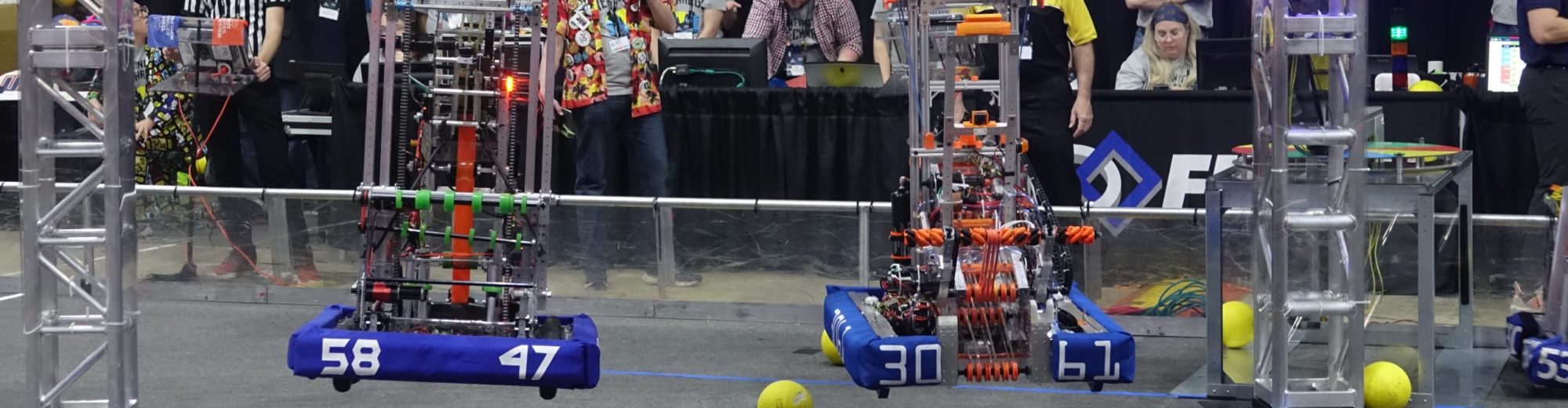Last week, I participated in a great discussion on Twitter about the various ways Modelers perform the Constant-Velocity Buggy Lab in their classrooms. The CV Buggy Lab is the paradigm lab for constant-velocity and, as a result, Modeling classrooms are filled with toy cars in the fall. I’m not sure why, but it seems that the red cars are always configured to go “fast” and the blue cars configured to go “slow”.1

We’ve always done a CV buggy lab, even before I started modeling, but this year we did something different. To provide some context, before we do the CV buggy lab, students have already completed a mini-modeling cycle involving the bouncing ball and explored non-linear relationships with the sliding box of mass and rubber bands. We have also briefly discussed the concept of position in terms of specifying the location of something relative to a commonly defined point. For example, “my chair is 5 floor tiles from the south wall and 10 floor tiles from the west wall.” Another teacher and I were discussing that since students were rocking these labs, our typical buggy lab that involves only one car might not be as engaging or beneficial. She decided to have students start with both cars from the start. I thought this was a great idea and decided that I also wanted each group to analyze a different scenario which would make the post-lab whiteboards discussion more interesting.
As a class, we go through the usual process of making observations, determining what we can measure, and, eventually, coming up with the purpose for the lab:
To graphically and mathematically model the relationship between position and time for two buggies traveling at different speeds.
At this point, I had to constrain the lab more than I usually would by specifying the starting position and direction for each car. I assigned each lab group a scenario (this allowed some degree of differentiation in terms of difficulty):
1. red positive direction, blue negative direction; red at 0 m, blue at 2 m
2. red positive direction, blue negative direction; red at -1 m, blue at 1 m
3. red negative direction, blue positive direction; red at 2 m, blue at 0 m
4. red positive direction, blue positive direction; red at 0 m, blue at 0.5 m
5. red positive direction, blue positive direction; red at -1 m, blue at -0.5 m
6. red negative direction, blue negative direction; red at 2 m, blue at 1.5 m
Their homework was to draw a picture of their scenario and brainstorm on how they would design the experiment.
The next day, groups designed their experiment. I didn’t provide any additional restrictions. I only verified that their pictures matched the scenarios that I had specified. Some groups decided that their independent variable would be time; others, position; others, distance. One group decided to gather data from both cars at the same time! Another group taped a marker to the back of the cars which traced their paths on butcher paper and allowed them to make more accurate measurements of the actual distance traveled.
When groups started graphing their data, I requested that they plot time on the horizontal axis. Some objected and remarked that if time was their dependent variable it should be plotted on the vertical axis. I explained that I wanted all the groups to be able to share their results which would be easier if we used a common set of axes. I reassured them that the graph police would not come and get them for plotting their dependent variable on the horizontal axis. (Anyone know why this is the convention?)
Some expected and unexpected issues emerged as students began to graph their data. As expected, those groups who chose to measure distance instead of position soon realized that their graph wasn’t going to convey everything they wanted. They went back, and using their picture, calculated positions corresponding to each distance. We use LoggerPro for graphing, and those groups who made time their independent variable, simply added a new column for the position of the second buggy. LoggerPro makes it super simple to graph multiple sets of values on the vertical axis (click on the vertical axis label and choose More…). However, those groups that made position their independent variable had more trouble since LoggerPro only allows one column to be plotted on the horizontal axis. These groups required more assistance and, in the end, I discovered that it was best to create two data sets and name the time columns identically for each. LoggerPro would then plot this “common” time column on the horizontal axis and the two position columns on the vertical axis. Not super simple, but doable.

Each group drew their picture, graph, and equations on a whiteboard. We did a “circle whiteboard” discussion rather than having each group formally present their results. At first, the discussion focused on how the graph described the motion of the buggies. As students became more comfortable with those ideas, the discussion shifted to comparing and contrasting the different whiteboards. This was the best whiteboard discussion for the CV Buggy Lab that I have ever had. At the end of class, I confidently shared that their whiteboards captured everything that we would learn about constant velocity. We just needed more time to digest, appreciate, and refine what they had already created.
I’ll definitely do this again next year, but I hope to find a way to not assign each group a scenario and yet still end up with a variety of initial positions, directions, and relative motion. Perhaps, if I ask each group to design their own scenario, I can subtly encourage small changes to ensure the variety still exists. Plus, students usually create scenarios that I never would consider!
1 There are many ways to make the blue buggy slow. I have used wooden dowels wrapped in aluminum foil and wooden dowels with thumbtacks and wire. Others have shared that they use dead batteries, electrical tape, and aluminum foil. This year, I tried something completely different. I found these wires with magnetic ends while cleaning last spring (I have no idea who sells them). While in previous years, it seems that in every class someone’s blue buggy has an intermittent connection, I had no problems at all this year.